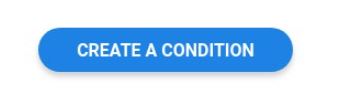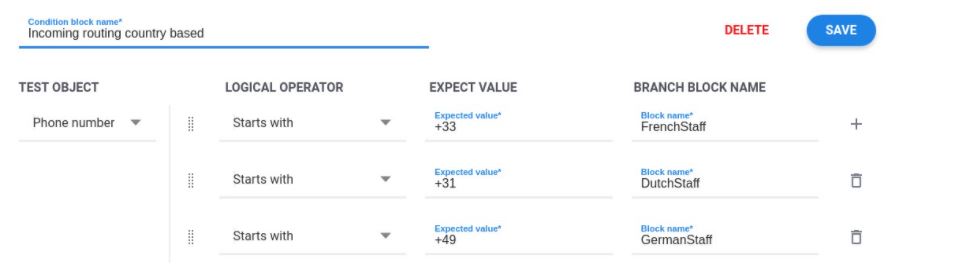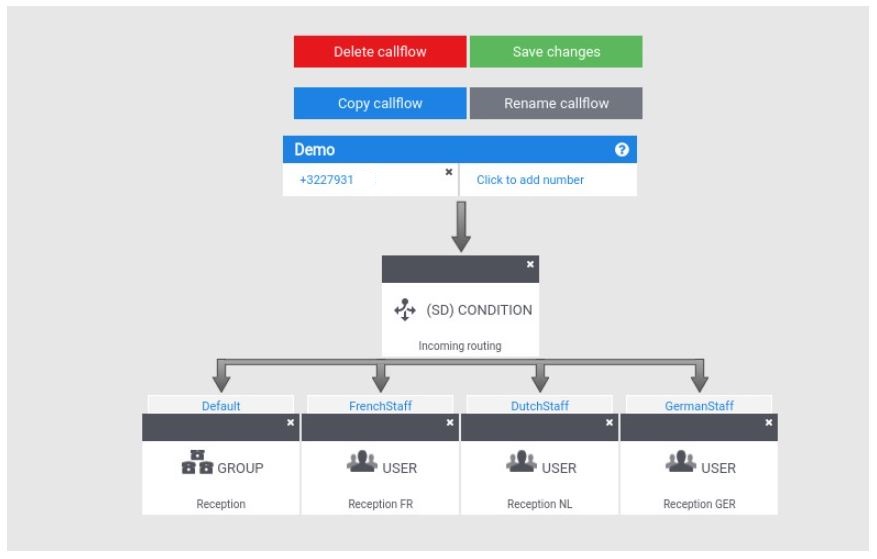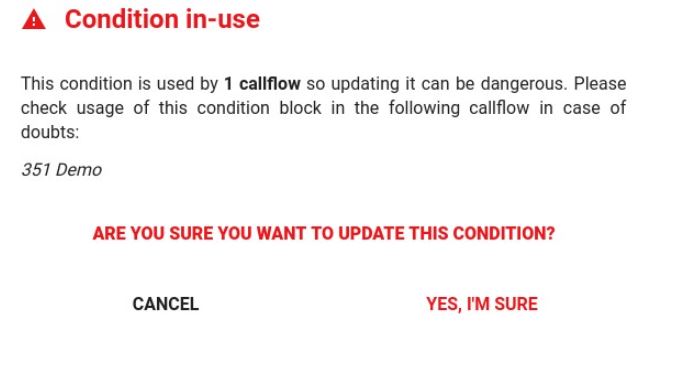Conditional flow
1. Conditional call routing
Callflows can be made dynamic with the help of the condition block.
It allows to route an incoming call to different scenarios depending on the condition that is met.
For example :
An incoming call from a specific number can be routed to a dedicated staff member.
An incoming call from a contact person already existing in the CRM is directly going to the customer service.
An incoming call from a contact that is assigned to an account manager in your CRM is directly routed to this person. Simply use the email address of the account manager in your condition block. (Note : this is only working with the Contact Sync v3)
2. Create a condition
You can access the configuration of this feature through Config —> More —> Conditions.
First you need to chose a name for the condition you want to setup. In the example we will use : “Incoming routing country based”. We are going to setup dynamic routing depending on the country of the caller.
Secondly you need to determine which object you want to test when a call comes in. In our example we are testing the Phone number.
Then chose a logical operator. In our example we are using the operator : “Starts with”.
Fill in the value that as to be expected in order for the condition to match the criteria. In our example if the incoming call starts with +33 the call will go to the French speaking staff, + 31 will direct the call to a Dutch speaking team. Incoming calls starting with +49 will go to our German speaking team members.
Note: When you update an existing condition, the system will ask for a confirmation if the condition is already used in a callflow.
3. Use the condition in a callflow
In the example we are starting the callflow with our condition. Then we chose the different outcomes in accordance with the incoming calls.