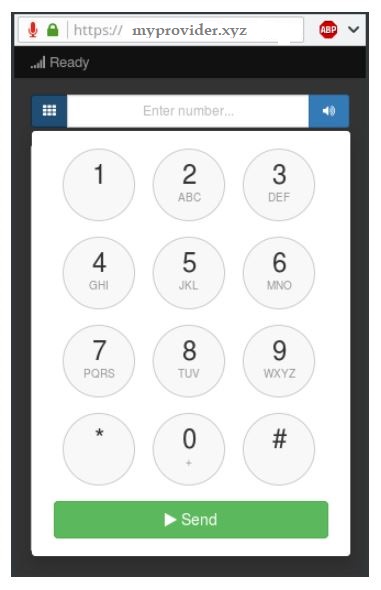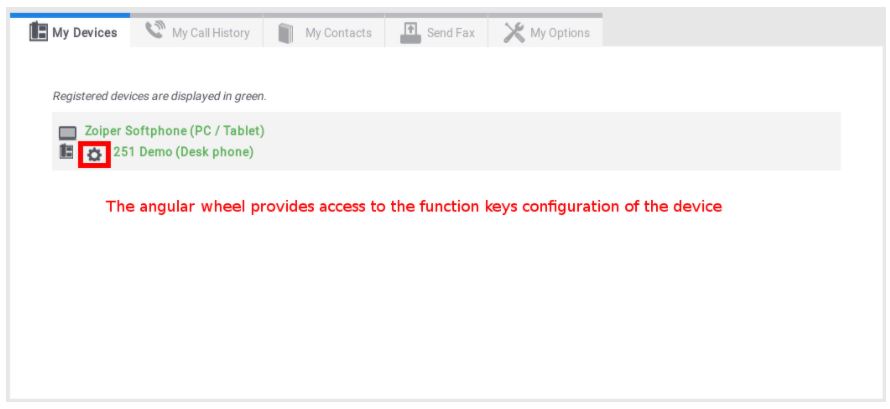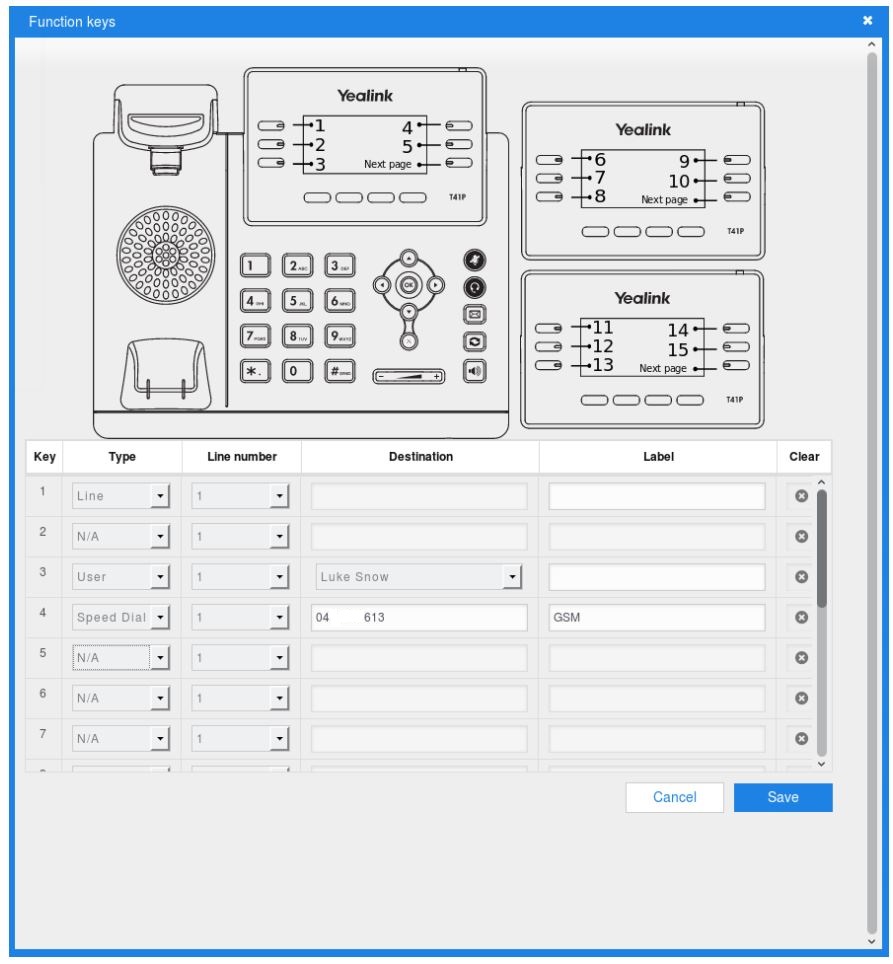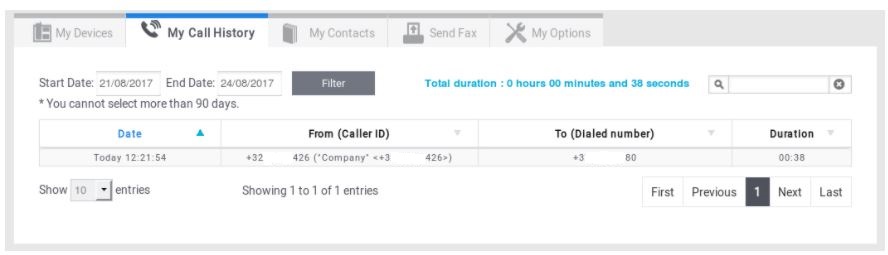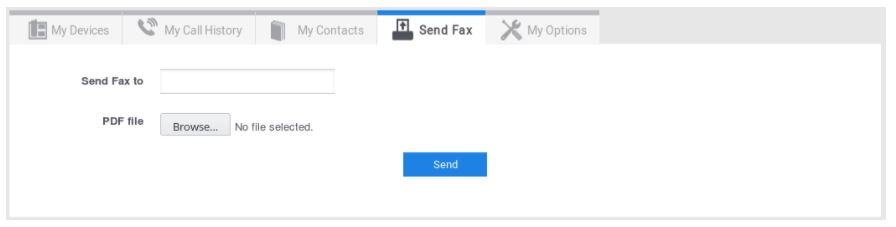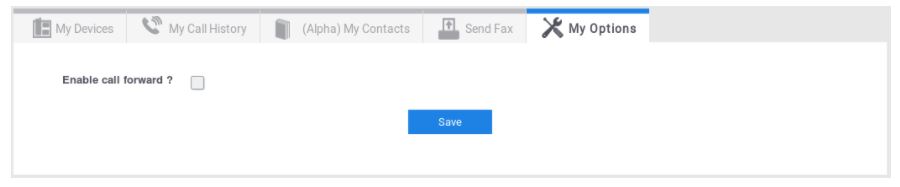User Portal
Using the User portal
The User Portal is a web tool that allows a user to manage her/his phone extension. Please use the credentials you received in your Welcome Email and login on to the user portal.
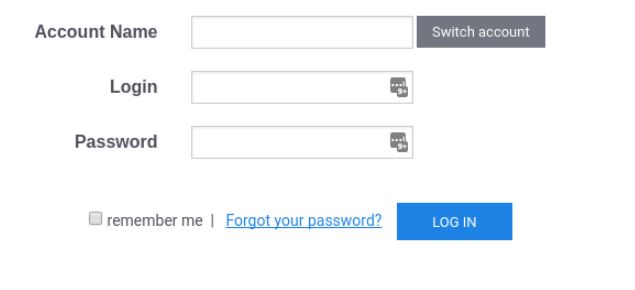 The user portal offers the following features.
The user portal offers the following features.
1. Webphone
The webphone is integrated in the web browser. It allows the user to place calls through the browser once it is started. The user can also receive calls through the webphone if it is configured properly by the administrator.
Notes :
1 – The Webphone is only supported on Google Chrome.
2 – Please allow popups on the portal and allow it to use your speaker and microphone.
2. My devices
This Tab allows the user to see his own devices. The red or green color indicates weither the device is connected to our servers.
Notice that there is an angular wheel next to the devices of Desk phone type. It allows the user to configure his own function keys.
3. My Call History
This Tab allows the user to consult his own call history.
4. My contacts
The user can manage his contact list through the portal.
Note : global contacts are shared between all the users of the company and can only be changed/deleted by an administrator or a supervisor.
5. Send Fax
The user can send a FAX through his portal. Simply fill-in the destination number and attach the PDF file you want to FAX.
6. My options
The user can enable his call forward on this page.
This means that the user can enable his call forward remotely without having physical access to his phone.